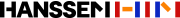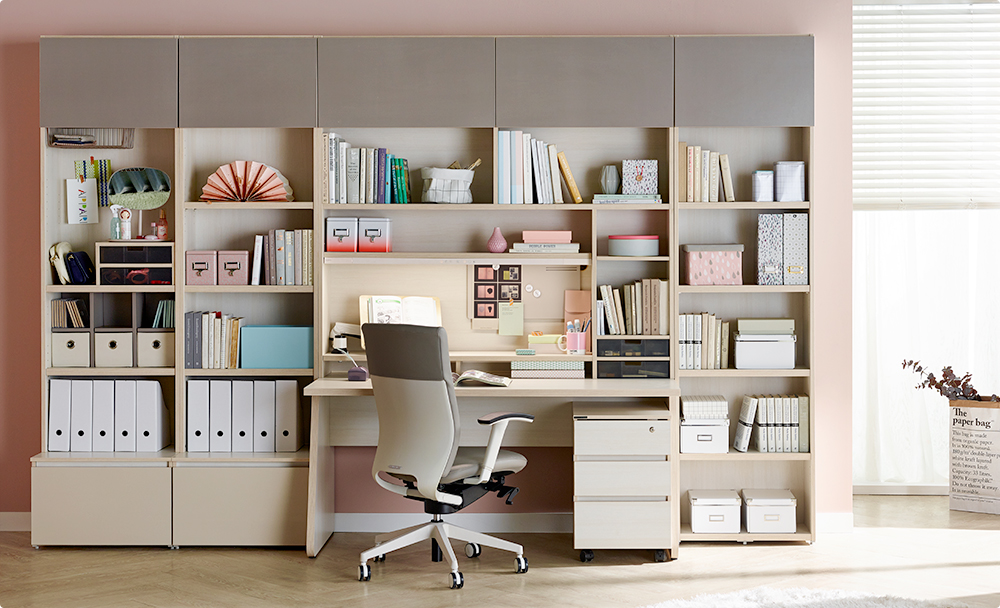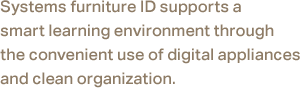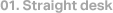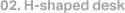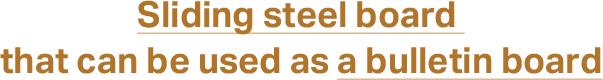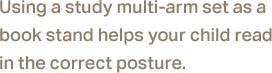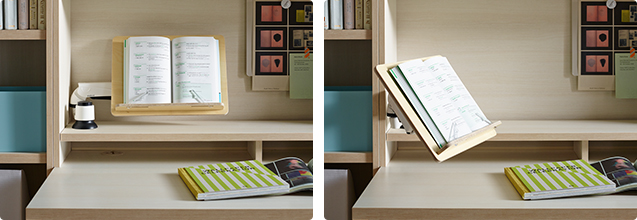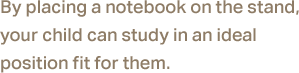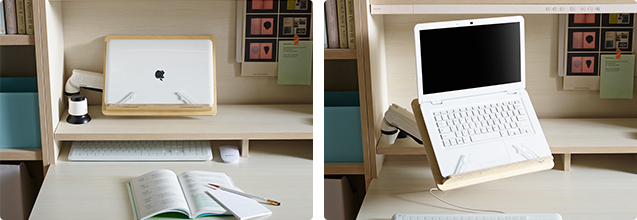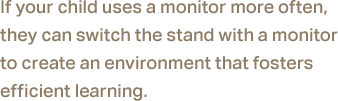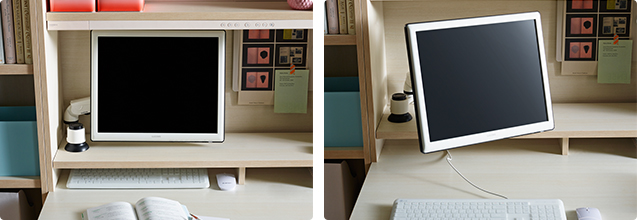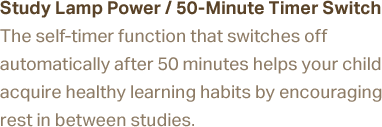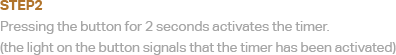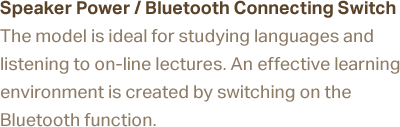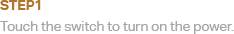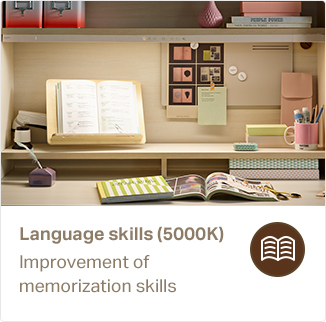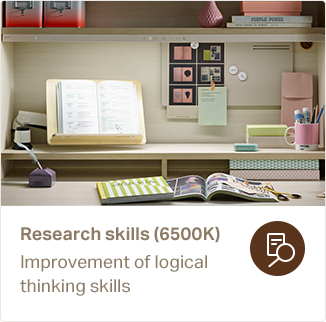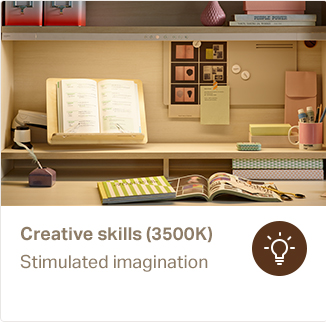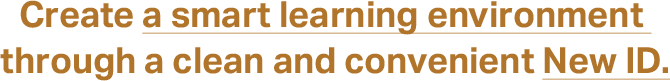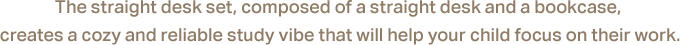


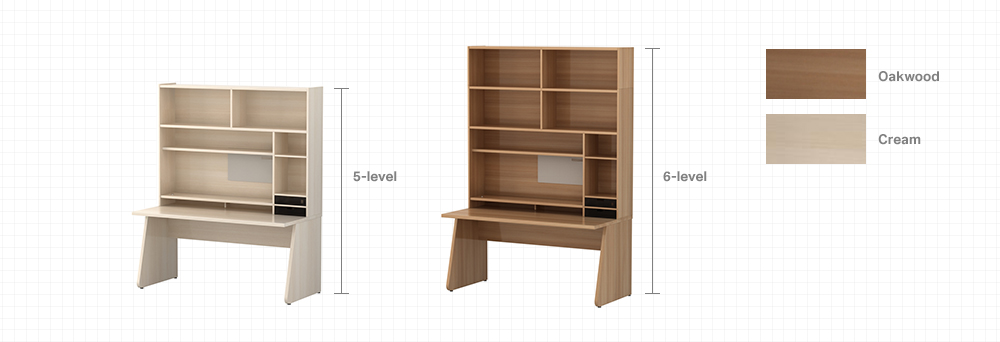

- 01. Your child can use the sliding steel board as a bulletin board to keep their English vocabulary and daily schedule in check
- 02. There is a space beneath the bookcase where gadgets, like a computer mouse and keyboard, can be stored.
-
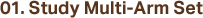
-
-

Enjoy a spacious desktop area with the integral lamp
The LED lamp is long-lasting, economical and minimizes eye fatigue due to minimum light tremors.
A digital device can linked and used as Bluetooth speakers.
Study languages by using Bluetooth speakers instead of using earphones that can cause noise deafness -
-